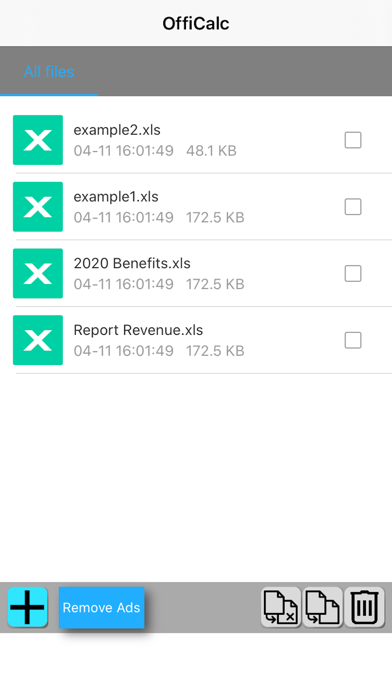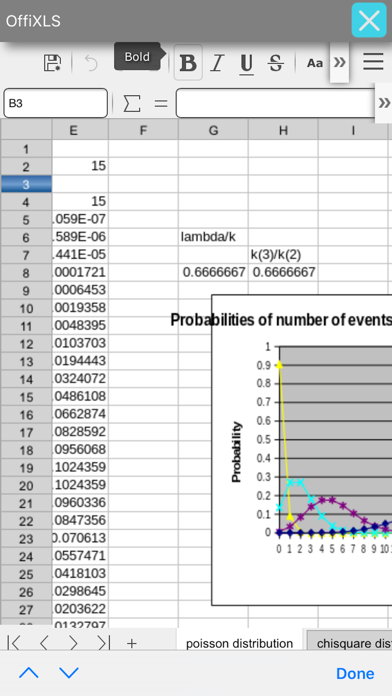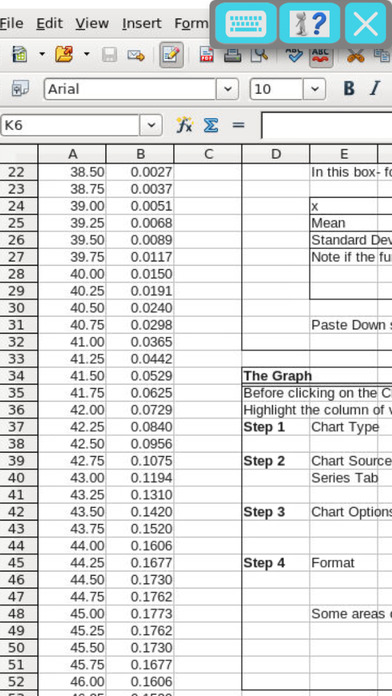OffiCalc is a spreadsheet app to edit and create excel xls documents using the program OpenOffice Calc that runs in the OffiDocs platform. It uses the spreadsheetss in the OpenDocument format, but it also can handle Microsoft Excel spreadsheets formats XLS or XLSX, and export them to Portable Document Format (.pdf).
Main features:
- Includes a navigator to find sheets, range names, database ranges, linked areas, graphics, OLE objects, comments, and drawing objects.
- Includes tons of common functions to create formulas using words.
- Allow to build macros.
- Provides flexible cell formatting options:
+ Rotating contents,
+ Backgrounds,
+ Borders,
+ Align data within a cell,
+ Bold, italic, underlined data,
+ Change the color of a cell.
- Values can be validated by providing a type of content: time, date, or decimal.
- Allow that xls data can be sorted and filtered as well as positioned in a pivot table.
- A sheet can be protected with a password.
- Insert pictures, videos, sound files, charts, and special characters
- Formats supported:
+ OpenOffice.org 1.x Spreadsheet (.sxc)
+ OpenOffice.org 1.x Spreadsheet Template (.stc)
+ Microsoft Excel 97/2000/XP (.xls and .xlw)
+ Microsoft Excel 97/2000/XP Template (.xlt)
+ Microsoft Excel 5.0 and 95 (.xls and .xlw)
OffiCalc also contains a file manager that provides the following functionality:
- Home directory when you first load the file manager.
- Operations with files: copy, move, create.
- View the file properties: name, size, date.
- Light and Elegant client UI.
- Document preview support.
The subscription inside the app consists on the following:
- The length of the subscription is 1 month
- The price of the subscription is $0.99
- The subscription will be auto-renewed every month so that you can continue enjoying the app without ads.
- Payment will be charged to iTunes Account at confirmation of purchase
- Subscription automatically renews unless auto-renew is turned off at least 24-hours before the end of the current period
- Account will be charged for renewal within 24-hours prior to the end of the current period, and identify the cost of the renewal
- Subscriptions may be managed by the user and auto-renewal may be turned off by going to the users Account Settings after purchase
- No cancellation of the current subscription is allowed during active subscription period
- The privacy policy and terms of use of our apps are in http://www.blackhawksystems.eu/website/policy_en.html